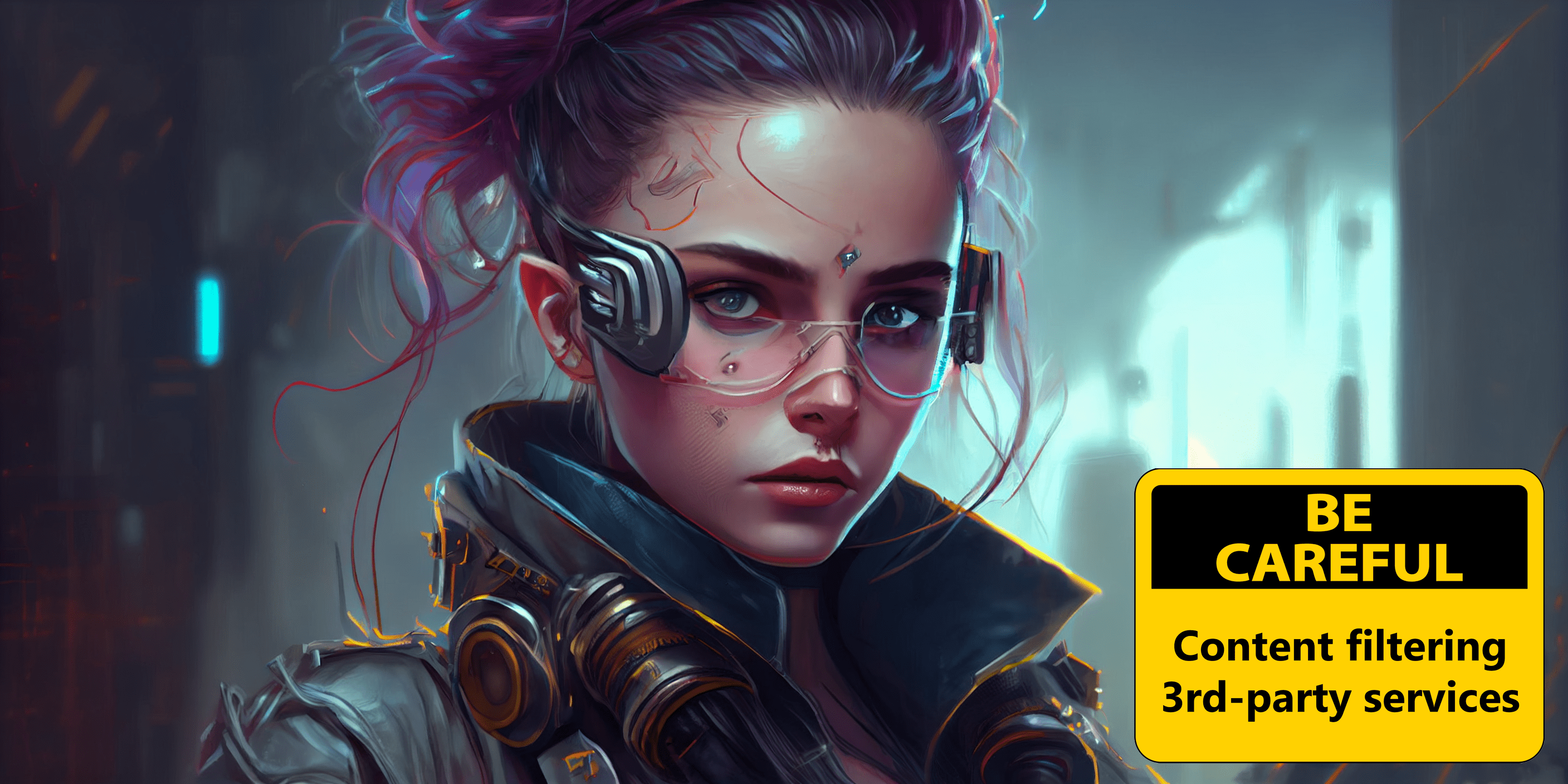
The CyberSEO Pro plugin is a professional tool designed for professional use, not for entertainment. The first thing you need to do before you start working with it is to carefully read the documentation.
An ordinary car has only one steering wheel, a gearshift and a couple or three pedals. Nevertheless, even it requires a special learning. CyberSEO Pro is a much more sophisticated product, with a control panel comparable in complexity to the dashboard of a Boeing 747. All of its options and settings have to be learned.
Most users who are not familiar with the documentation do not know even 10% of the plugin and use only a small part of its functionality, not even realizing what a powerful tool they have own.
You know that CyberSEO Pro gives you the ability to use a variety of third-party paid services to automatically modify and generate WordPress posts. Here is a partial list of these third-party services:
- Google Translate
- Yandex Translate
- DeepL
- Article Forge
- OpenAI GPT
- OpenAI DALL∙E
- Stability AI Stable Diffusion
- WordAI
- Spinner Chief
- The Best Spinner
- ESpinner
- Chimp Rewriter
All of the above services charge for each request made to them by CyberSEO Pro. You should take into account the fact that payment is charged regardless of whether the generated post or page was actually added to the WordPress database or whether it was ignored due to your settings.
Suppose you configured the plugin so that it adds to the database only those posts that meet your criteria, like the keywords you specify, the minimum text length, the post thumbnail availability etc. Even your own custom PHP code may also reject it according to the programmed rules.
The point is that in order for a post to pass your parameters and filters, it must be pre-generated, translated or rewritten, all images must be inserted, tags must be generated, and categories must be defined. Thus, you should be understood that all the requests to paid services always happen before the filtering process is being passed, not after it. Please note the CyberSEO Pro workflow sequence.
Therefore, if you use any paid third-party services, be especially careful when setting up post filtering options, thumbnail requirements, and selecting rules for adding posts based on their categories. Of course, don’t forget that your custom PHP code can also reject the generated post and prevent the plugin from adding it to the WordPress database.
Let’s imagine this practical case. You are going to parse 5 Google News RSS feeds to add one post from each of them every hour. Also you are going to use OpenAI GPT to rewrite the title and text of each article. So, in estimated case, 10 requests to OpenAI GPT (one – for the title and one for the body of each of the 5 imported posts) will be used for each parsing cycle.
Ideally this would be the case. But now imagine what would happen if you set up the plugin to generate post thumbnails from the images in the bodies of imported posts. At the same time, you enabled the post thumbnail is required option, which will filter out and discard all posts that failed to generate a featured image, due to the lack of an image in the body of the imported post.
The thing is, not all Google News RSS posts may contain images. Sometimes it can be just a raw text without any pictures at all, and CyberSEO Pro just won’t find a source for post thumbnail generation in it. Moreover, if you forget to enable the extract full text articles option, the images won’t be found in all 100 posts of the imported feed, because Google News RSS feeds have no images and you must use the full text article extractor to get them.
As a result, the plugin will process all 100 posts from each feed, but none of them will be added to the WordPress database… and you’ll waste 100*2*5 = 1000 paid OpenAI GPT requests. How much will you waste in 24 hours if you take into account that this operation will be repeated every hour? Every hour the plugin will make 1000 requests to OpenAI GPT, but no posts will be generated for your website!
Please be careful when configuring the plugin and always check the documentation. CyberSEO Pro is a serious tool that gives you a lot of possibilities, but it also makes you fully responsible for your own project. It’s well known that most of the homicides in the world are committed with ordinary kitchen knives, even though these knives are not designed for combat or hunting purposes. That said, any professional chef appreciates a good quality knife and is willing to pay a lot of money for it, because the knife is his main working tool.
You are the webmaster – that is, the chief – and the CyberSEO Pro plugin is the knife in your hands. It is you who decides whether to use it for evil or for good. Please treat this tool as carefully and responsibly as a Michelin restaurant chef treats his knife.
Find out how to limit the API request count with the CyberSEO Pro plugin
