
CyberSEO Pro plugin for WordPress
CyberSEO Pro plugin for WordPress is the ultimate all-in-one autoblogging solution, packed with all the essential tools needed to import various content sources (RSS, Atom, XML, JSON, HTML, CSV, XLS, text dumps, XML sitemaps, marketplaces, video tubes, etc.), translate, modify, spin, rewrite, enrich imported texts, use all existing AI models to create articles from scratch, insert or replace images with those imported from Pixabay or Google Image Search results, or generate new unique images with Midjourney, Flux, DALL∙E and Stable Diffusion. You can be sure that all the autoblogging features you need are included and can be combined in any way to implement any autoblogging strategy.
Consider the CyberSEO Pro plugin
- If you’re looking for a plugin that can import RSS feeds, translate them into other languages, and rewrite them using AI, then CyberSEO Pro can do it.
- If you’re looking for a plugin that can import XML feeds of any structure, translate them into other languages, and rewrite them using AI, then CyberSEO Pro can do it.
- If you’re looking for a plugin that can import CSV files and raw text dumps of any structure, translate them into other languages, and rewrite them using AI, then CyberSEO Pro can do it.
- If you’re looking for a plugin that can import XLS files, translate them into other languages, and rewrite them using AI, then CyberSEO Pro can do it.
- If you’re looking for a plugin that can import JSON files of any structure, translate them into other languages, and rewrite them using AI, then CyberSEO Pro can do it.
- If you’re looking for a plugin that can import full-text articles from a shortened feed, translate them into other languages and rewrite them using AI, then CyberSEO Pro can do it.
- If you’re looking for a plugin that can import full-text articles from individual HTML webpages, translate them into other languages, and rewrite them using AI, then CyberSEO Pro can do it.
- If you’re looking for a plugin that can import video embeds from YouTube, Vimeo, and any other tubes, translate their descriptions into other languages, and rewrite them using AI, then CyberSEO Pro can do it.
- If you’re looking for a plugin that can import YouTube video transcripts and convert them into well-formatted texts or unique blog posts using AI, then CyberSEO Pro can do it.
- If you’re looking for a plugin that can import Google News, Yahoo News, Bing news and other news sources, then CyberSEO Pro can do it.
- If you’re looking for a plugin that can import products from marketplaces like Amazon, ShareASale, AliExpress, etc., and generate unique reviews for them using AI, then CyberSEO Pro can do it.
- If you’re looking for a plugin that can generate unique book-sized articles with rich HTML layout and media from scratch using any modern AI model, then CyberSEO Pro can do it.
- If you’re looking for a plugin that can automatically enrich imported or newly generated posts with images using the Midjourney service and AI models like FLUX.1, OpenAI GPT-Image-1 Stable Diffusion and DALL∙E, CyberSEO Pro can do it.
CyberSEO Pro provides a truly unified interface for all content sources, regardless of their origin. Whether you import Amazon product listings, YouTube videos, Instagram channels, or content from RSS, JSON, or CSV files, the plugin treats each source with the same level of flexibility and integration. This transparent process means you have full access to all of the plugin’s features and settings for each imported source. No compromises or unique interfaces for different formats – everything is harmonized to provide the smoothest experience possible. Once configured, all processes are fully automated, so you can set it and forget it.
This unique feature sets CyberSEO Pro apart from any other WordPress content syndication tool. Other plugins often require different settings or even separate modules depending on the content type, but CyberSEO Pro’s approach ensures that users always get the full power of its tools, no matter what content they’re working with. By standardizing the way content is handled, users can mix, match and manipulate all sources without restrictions, saving time and effort while increasing productivity.
Why “Pro”?
 The plugin lives up to its name, and it’s not just for marketing reasons. It is a unique solution in the world, designed for professionals. Besides a huge number of built-in options and settings – more than a hundred to be exact, the plugin allows you to use your professional skills in various IT fields.
The plugin lives up to its name, and it’s not just for marketing reasons. It is a unique solution in the world, designed for professionals. Besides a huge number of built-in options and settings – more than a hundred to be exact, the plugin allows you to use your professional skills in various IT fields.
You can apply your XML expertise for parsing source content of almost any format. Regardless of the original format – be it JSON, CVS, web pages with product descriptions from online marketplaces, or posts and channels from various social networks – everything is converted into XML. This means all imported content is available as XML tags, which you can manipulate as desired, injecting them into post bodies, generating WordPress custom fields, tags, categories, and more. You can even use the XML tag contents of imported documents as fragments of prompts for 100+ AI models.
Skilled in HTML, CSS, and JavaScript? With CyberSEO Pro, you can apply this expertise to define HTML templates for posts and pages generated by the plugin. In other words, you can implement these languages right in your feed settings from the CyberSEO Pro control panel.Perhaps you’re a PHP programmer. If that’s the case, you can use this programming language directly in your feed settings. This allows you to control the process of generating posts using the full arsenal of PHP and CyberSEO Pro’s API functions.
Familiar with the nested Spintax format? If so, you can use this syntax in almost every setting within the plugin. Have XML knowledge? This plugin is your playground.
If you’re an expert in creating prompts for ChatGPT (OpenAI GPT), Anthropic Claude, Google Gemini, xAI Grok, Midjourney, FLUX.1, GPT-Image-1, DALL∙E, and Stable Diffusion, you can fully realize these skills using the CyberSEO Pro plugin, all within the settings panel of your feed. The plugin doesn’t limit you – it gives you complete freedom.
If you already have experience working with other content import and generation plugins for WordPress, such as WP Robot, WP Automatic, Feedzy RSS Feeds, WP RSS Aggregator, WP All Import Pro, WPeMatico, and others, this will undoubtedly provide a solid foundation from which to start exploring CyberSEO Pro’s capabilities. However, a significant portion of the plugin’s functionality is truly unique, and it will require familiarizing yourself with the documentation and insightful articles. This plugin takes content management to an entirely new level, providing features and flexibility that far exceed other of conventional WordPress plugins.
With CyberSEO Pro there are no compromises or limitations, just like there are no competitors. We guarantee that the capabilities of the CyberSEO Pro plugin are unmatched by any existing content aggregator and generator for WordPress. This is a premium tool that allows you to fully utilize your professional skills and make your content management and generation as efficient and effective as possible. With CyberSEO Pro, you’re not just buying a plugin. You’re investing in a powerful solution to supercharge your WordPress content strategy.
Full automation with no compromises
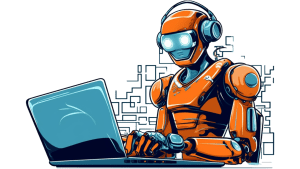
Unlike many other WordPress plugins that require you to manually generate or process content using various AI models like GPT (such as ChatGPT and Claude) within the WordPress post editor, CyberSEO Pro plugin does all the work in a fully automated manner. Complete automation and autonomy are the basic principles of CyberSEO Pro. The plugin leaves no room for compromise. Its primary goal is to completely free you from any manual work by taking over the entire workload itself.
All you need to do is create a new campaign (called “feed” in CyberSEO Pro Syndicator) and configure it just once, selecting the initial content source (if required), which can be an RSS, Atom, XML, JSON feed, CSV file or plain text dump, and setting up the processing or generation methods from scratch. This could include formatting the HTML layout of a post, translating it into other languages, altering or generating content using the built-in synonymizer/rewriter, various content spinners or AI models like ChatGPT, as well as adding, replacing or removing images, videos and any other HTML elements you specify.
CyberSEO Pro also automatically filters generated WordPress posts based on your custom rules, generates necessary tags and categories for any post type, including “video” posts, WooCommerce products, and any other types supported by third-party plugins or your theme. The plugin also generates necessary custom fields for WordPress posts, creates post thumbnails (featured images) and sorts posts into language groups when working with WPML or Polylang plugins. CyberSEO Pro does not require any specific WordPress themes and is fully compatible with any theme you choose.
Once you have set up your feed in CyberSEO Pro, you can forget about it. The plugin will automatically pull the feed at specified intervals, add new unique posts to your site, create coherent book-length articles on a given topic, or generate unique Amazon product descriptions 24/7 on full autopilot. Forget about content management for your WordPress site and focus on your favorite tasks, leaving all the routine work to the CyberSEO Pro plugin. Yes, that’s it – just fire and forget!
Is it newbie-friendly?
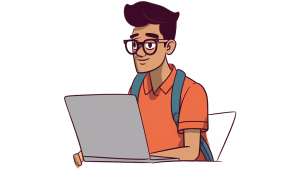
CyberSEO Pro is a flexible plugin that can be used by WordPress users of all levels, including beginners. More advanced users will find additional features provided by the plugin, which offers three levels of use. Let’s take a closer look at them.
New users of the CyberSEO Pro plugin may initially be overwhelmed by the vast number of options and settings in its control panel. However, there is no need to worry as the plugin comes pre-configured for standard tasks, allowing you to perform content import and generation tasks for WordPress more efficiently than other plugins. Simply add an RSS feed by entering its URL into CyberSEO Pro Syndicator with the default settings, and the plugin will recognize, process and start generating new WordPress posts for you right out of the box (one new post per day with the default settings).
The hundreds of settings in CyberSEO Pro are designed to help you refine the generated posts to your exact preferences, tweaking every detail, removing any unnecessary elements, adding extra content such as images and videos, and modifying the text by making changes or completely rewriting it using cutting-edge artificial intelligence technologies like GPT, Claude, Gemini, xAI Grok, Article Forge, Word AI, DeepL, Midjourney, Flux, Stable Diffusion, DALL∙E, 100+ LLMs available through OpenRouter.ai and more.
Furthermore, if you plan to use the full power of CyberSEO Pro to import virtually all existing content sources beyond standard RSS feeds, you will need a comprehensive set of settings and tools to import the content in the exact format you want and turn it into WordPress posts and pages. You can find all the necessary settings and tools in the plugin’s control panel, each of which is thoroughly described in the manuals. A wealth of information on how to use CyberSEO Pro awaits you in the official support forum, as well as in articles and videos on our blog.
The CyberSEO Pro plugin settings are divided into separate sections, catering to users with varying levels of expertise. These settings are organized into three difficulty levels: Basic, Advanced, and Expert.
Basic
 On the “Basic” settings level, you will find a standard set of tools provided by most content aggregators for WordPress. These basic settings do not require any special knowledge and are intuitively understandable even for a beginner webmaster. At this level, you will be pre-set to import any RSS or Atom feed, Amazon product search results, YouTube, Vimeo and DailyMotion video feeds, as well as popular social media channels, including Flickr, Tumblr, Pinterest, Reddit and Instagram.
On the “Basic” settings level, you will find a standard set of tools provided by most content aggregators for WordPress. These basic settings do not require any special knowledge and are intuitively understandable even for a beginner webmaster. At this level, you will be pre-set to import any RSS or Atom feed, Amazon product search results, YouTube, Vimeo and DailyMotion video feeds, as well as popular social media channels, including Flickr, Tumblr, Pinterest, Reddit and Instagram.
Here, you can assign a unique text name to your feed; set the frequency of adding new posts and the maximum number of posts added at once; configure criteria for checking post uniqueness; choose a WordPress custom post template; select the post type (post, page, WooCommerce product, etc.) and the format (default, gallery, video, audio, etc); set the post status (publish, draft, hold for review, or private); configure post categories; assign tags and, if necessary, enable their auto-generation; select the post author; assign custom taxonomies for the selected post type; choose a language for WPML and Polylang plugins; set the lifetime of posts, after which they will be automatically deleted (if required); and configure the plugin for parsing archived WordPress posts, among other things.
All these settings have intuitive names and brief descriptions, making them user-friendly and easy to understand. CyberSEO Pro supports all existing national character formats, including non-UTF8 ones like Windows-1251, ISO-8859-3, ISO-2022-JP, Windows-31J, KOI7, and more.
Advanced

The “Advanced” settings level of the plugin is designed for skilled webmasters familiar with HTML code. Here, you can configure full-text article extraction using the universal Full-Text RSS script (not included in the plugin distribution but automatically installed on your server and used via REST API as a 3rd-party service, in accordance with its GPL license), or set extraction criteria for full articles using container tags (knowledge of HTML markup required).
In this section, you can also specify a list of HTML tags to be automatically removed from imported articles; enable HTML tag balancing; use a content sanitizer; configure automatic text translation using third-party services such as DeepL, Google Translate, and Yandex Translate; enable the built-in synonymizer/rewriter and Spintax parsing mode; enable Emoji removal; limit post excerpt size; configure content spinners (OpenAI GPT, WordAI, SpinnerChief, etc); and set HTML code to be added at the top and bottom of the generated post.
The CyberSEO plugin is equipped with a unique AI content spinner, allowing you to process relatively large amounts of content. In addition, the spinner preserves the original HTML markup of the source content, such as headers, images, tables, lists, and media content, including images, videos, and audio embeds.
Furthermore, you gain the ability to customize templates for WordPress titles, posts, and excerpts using special shortcodes. This powerful tool allows you to define your own HTML structure for generated posts. Additionally, with shortcodes, you can add various extra content to your posts, including relevant full-size images from free stock site Pixabay, Google Image Search results with a Creative Commons license, and images generated using neural networks Midjourney, Flux, DALL∙E 3 and Stable Diffusion; insert relevant YouTube videos; and add extra text content generated using OpenAI GPT models.
In addition to all this, you can set values for required WordPress custom fields, either using static values you specify or by using values from XML tags in the imported feed that you indicate.
Expert
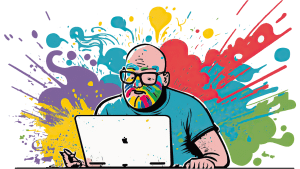 The Expert level settings, also known as “God Mode”, are designed for professional webmasters who are familiar with PHP programming and the HTTP application layer protocol.
The Expert level settings, also known as “God Mode”, are designed for professional webmasters who are familiar with PHP programming and the HTTP application layer protocol.
These powerful tools provided by the plugin allow you to configure HTTP headers for communicating with remote servers, pass necessary variables, cookies, referrers, user-agents, etc. Additionally, you have access to advanced XML feed parser settings, enabling you to specify the main XML section tag containing the data you wish to import.
The most important feature, highly appreciated by webmasters familiar with PHP basics, is CyberSEO Pro’s unique ability to use custom code snippets to pre-process imported content and gain full control over all generated post fields, including title, content, excerpt, custom fields, tags, categories and everything else.
Using PHP code, you can remove, replace and add any part of the content, apply synonymizers, spinners, translators, Spintax parsers, add images and videos, and generate content using OpenAI GPT and Article Forge models.
The plugin allows you to use custom PHP snippets as your own “plugins within a plugin”, giving you virtually unlimited control over the structure of the imported content for pre-processing before passing it to the XML parser, as well as the ability to fully modify all elements of a WordPress post directly before adding it to the database.
System requirements
CyberSEO Pro is not particularly demanding on server resources and is designed for standard configurations typically provided by commercial hosting providers. However, before purchasing the plugin, please ensure that the following necessary components are available:
- WordPress 6 or greater.
- PHP ver. 7.4.32 or higher (PHP 8 or higher is recommended).
- Essential PHP extensions: curl, gd, imagick, json, libxml, mbstring, openssl, simplexml, xml, zip, zlib.
- Access to cron on server (recommended).
- The YouTube transcript feature (optional) relies on yt-dlp, which requires PHP to be allowed to run system commands (e.g. via
exec(),shell_exec(), orproc_open()). This is usually enabled on VPS and dedicated servers, but may be disabled on shared hosting. If disabled, the rest of the plugin will continue to work normally. To enable this, ensuredisable_functionsinphp.inidoes not include these functions. - A live web site with a domain name. The plugin can’t be activated at unnamed IP address or at localhost.
What’s Included?
The CyberSEO Pro plugin distribution consists of a single PHP file that cannot be detected by search bots or any other methods. Attempting to open the plugin file in a browser will result in a server error – 404 page not found. The entire code is proprietary and does not contain any third-party GPL libraries, fragments, or components. When purchasing CyberSEO Pro, you will receive the following:
- A license of the version of CyberSEO Pro that you order.
- One year of free updates.
- Personal email support.
- An access to the CyberSEO support forum.
