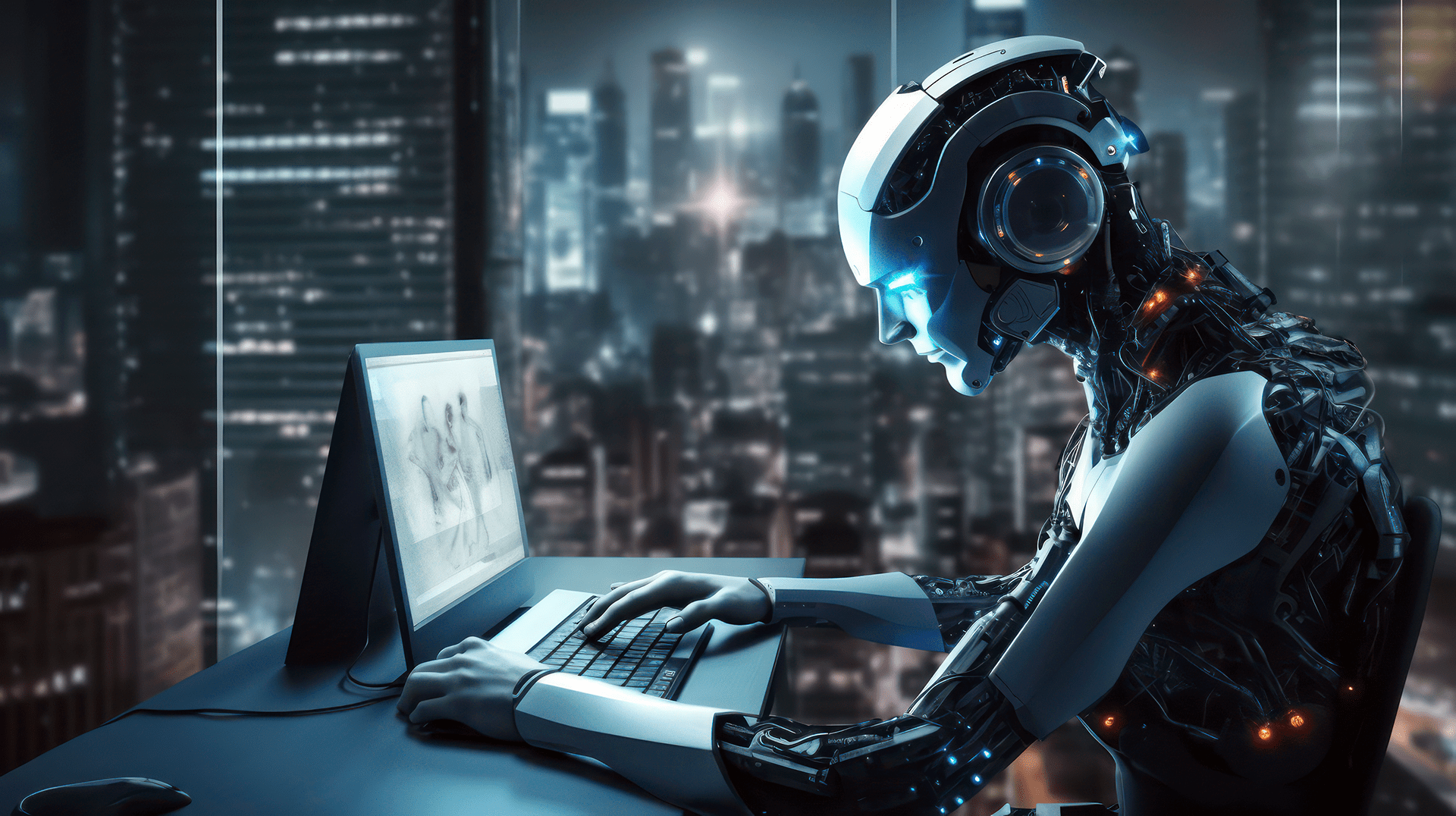
We’re excited to share with you a brand new feature in our CyberSEO Pro plugin for WordPress that’s designed to simplify and enhance your content creation process even further.
Every great article deserves an eye-catching image. But we know how time-consuming it can be to find the perfect, royalty-free image to match your content. To address this, the plugin now uses OpenAI’s GPT technology to automate this process for you.
With our latest update (10.093), when you are in the Media handling tab of your feed settings, you’ll notice a new option in the Post thumbnails drop-down box: “Find a relevant image using GPT”. This feature uses OpenAI’s GPT 3.5 Turbo model to analyze your article, extract relevant keywords, and search for fitting images that can be used as thumbnails for your post.
Here’s how it works: Once you select this option, the plugin sends your article content to the OpenAI GPT model. Based on its analysis, it generates relevant keywords that best represent the key themes or visually significant elements of your article. The plugin then uses these keywords to search for related images in two primary repositories.
You have the option to choose your preferred image source for searching images based on a keyword generated by GPT. You can select either Pixabay or Google Image search results as the image source. The plugin applies a filter to specifically search for images available under a Creative Commons license, guaranteeing that you only use copyright-free images. This ensures compliance with copyright regulations and allows you to use images legally in your content.
⚠ Before using this feature, please note that it requires an OpenAI API key to work and will consume some of your OpenAI tokens. Note that Pixabay also requires an API key, which you can get for free here. Also be sure to set a fake user agent in your feed settings, as some image sources like WikiMedia.org require it.
We’ve striven to make this new feature as accurate and useful as possible, but like all technological tools, it has its nuances. The relevance of the images found is directly tied to the accuracy of the keywords generated by the GPT model and the available images in the repositories. For example, if the keyword is “e-commerce”, Pixabay might return an image saying “Don’t miss out on a great deal!” due to its interpretation of the keyword. So please keep that in mind.
It’s also worth noting that sometimes the complexity of an article can lead to more abstract keywords, which can affect the relevance of the images found.
Despite these considerations, we’re confident that this new feature will add significant value to your content creation process. It will reduce the time you spend searching for the perfect image and allow you to focus more on creating impactful content.
We’re excited to put the power of AI technology at your fingertips, right from your WordPress dashboard. We believe this new feature, combined with your creativity, will take your content to new heights.
As we continue to refine and enhance this feature, we’d love to hear about your experiences and any suggestions you might have. Let us take some of the work off your hands while you enjoy the process of content creation. We’re on this journey together. Happy content creation with CyberSEO Pro!
