In this article, we will explore another method of generating articles using artificial intelligence and CyberSEO Pro. This time, we will use a pre-prepared list of topics as the basis for our WordPress posts. In this particular example, we will use a single-column CSV file containing the titles of the most popular apple pie recipes.
If you find it difficult to create a list of topics on the subject you are interested in, simply ask ChatGPT to provide you with a list of, say, 100 article titles on any topic – be it culinary recipes, quotes from great thinkers of the past, or weight loss tips. The only limit is your imagination. So, you have a list of topics for your posts in the form of a column of strings containing their titles. Now simply copy this list into the “Dump” field in the CSV or text dump tab of the CyberSEO Pro Syndicator.
Select the data type to which each row in your list will belong. Since we want all elements of the CSV file to correspond to WordPress post titles, select “Title” from the first drop-down menu in the “Dump Format” section. In addition to the post titles, your CSV file can include any additional information, such as unique image URLs for each post, like this:
Title|Image URL
or like this:
Title;Image URL
In the first case, you will need to choose “|” in the “Delimiter” drop-down menu, and in the second case select “;”.
In the “Dump Format” section, you will need to define two imported elements: “Title” and “Thumbnail”. Accordingly, each image corresponding to the title will be contained in the XML tag <thumb> (you probably remember that CyberSEO Pro plugin always converts any imported content source into XML format for the convenience of its further processing). This way, you can add images from the CSV file to your posts by simply specifying their HTML code in the “Post content” field in the “Advanced” tab of your feed settings. For example, like this
<img src="%xml_tags[thumb]%"> %post_content%
Let’s not complicate this article with additional elements and assume that we do not have any apple pie image links, just the list of recipe titles we obtained, for example, using ChatGPT. To simplify this demonstration, we will use random apple pie images from the free stock site Pixabay. So, you have pasted the contents of your CSV file into the “Dump” field and selected “Title” in the “Dump Format” section. Now click the “Import Dump” button and proceed to configure your feed.
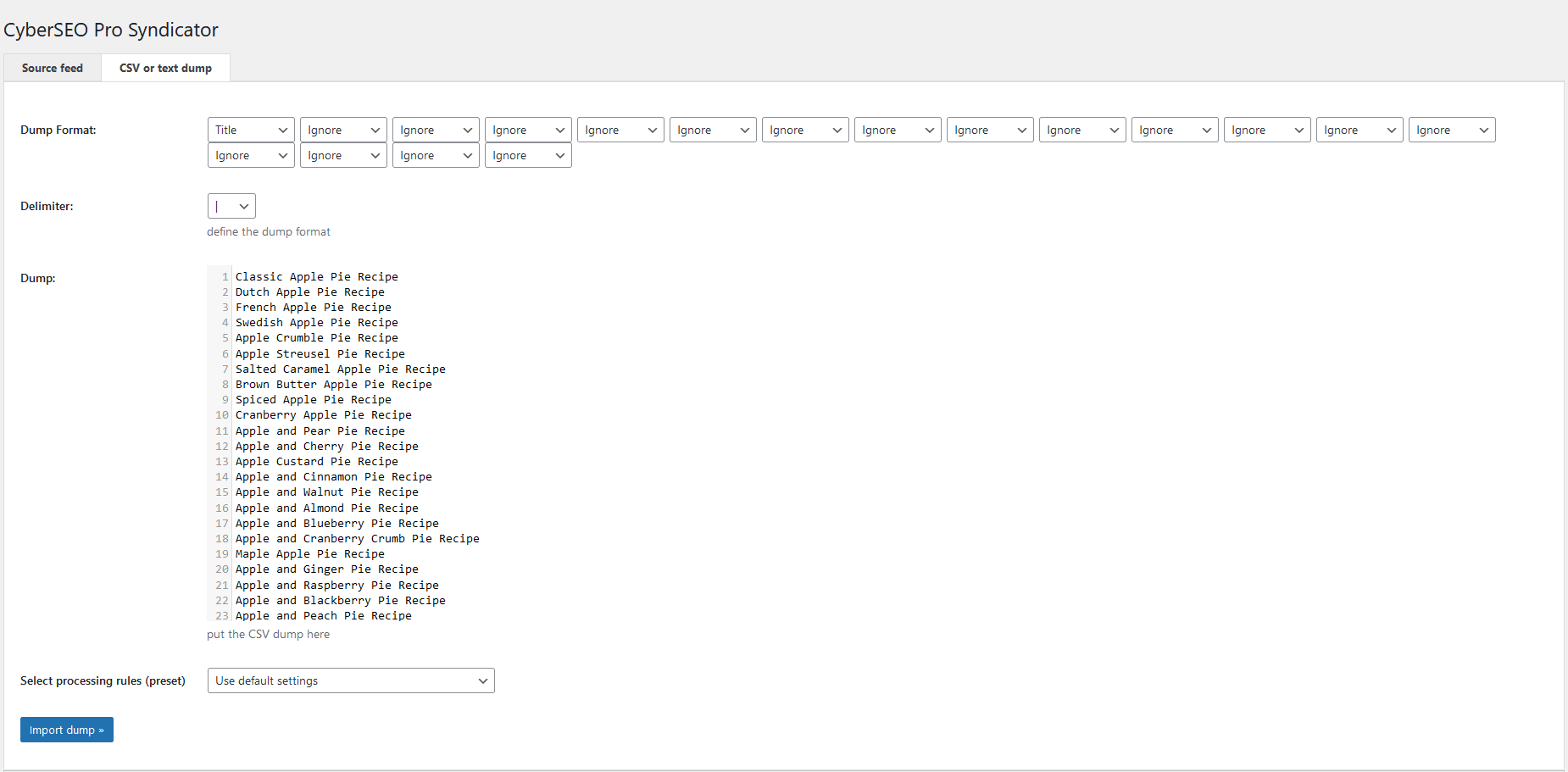
First, give it a name to avoid confusion with other feeds in the CyberSEO Pro Syndicator. Select the desired category, set up tags, and other options as you wish. The main thing you need to do is select “Title only” in the “Check for duplicates by” drop-down menu. This is necessary to ensure that each title from your CSV list is used only once, as we are not going to modify the original recipe titles!
Next, go to the AI article generation tab and choose “OpenAI GPT” as the AI article generator. Remove the content of the “Post title assignment” field to keep the WordPress post titles the same as the apple pie recipe titles, as mentioned earlier. E.g.:
Write a long blog post with a recipe for %post_title% that includes a list of ingredients and a detailed introduction about the flavor and nutritional characteristics of the pie. Generate HTML-formatted content using headings (<H2>, <H3>) and lists (<OL>, <UL>). Write it with creativity and flair, making sure it reads like human-written text in a natural way to get it ranked by Google.
In the “Article assignment” field, write your assignment for OpenAI GPT using the shortcode %post_title%, which the plugin will replace with the strings from your CSV file (you previously defined their data type as “Title”). Be sure to clearly and accurately formulate your OpenAI GPT assignment. Be creative and do not copy the example from the video tutorial, as it is too simple and is intended for demonstration purposes only.
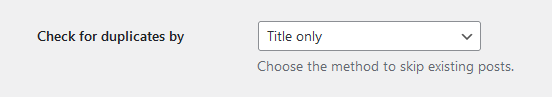
Choose the desired OpenAI GPT model and the preferred size of the generated articles (in our case – recipes). The video tutorial below uses the OpenAI GPT-4 model with a desired maximum article size of 7,000 tokens.
Now switch to the Image generation tab, select the image placement in your post, for example, “above content”, and specify the image name for searching in the Pixabay free image stock. In our case, it is “apple pie”. Also, if you want, you can choose the type of added images – “photo”, “illustration”, or “all”.
On the Media handling tab, we recommend enabling the “Store images locally” option to prevent hotlinking images from Pixabay and instead save them on your own server. If you have done everything correctly, simply click the “Syndicate This Feed” button, and the CyberSEO Pro plugin will be ready to automatically generate new WordPress articles with apple pie recipes for you.
