This tutorial explains how to obtain an Instagram session ID. This ID is necessary for automatically importing Instagram users’ posts into WordPress using the CyberSEO Pro autoblogging plugin. The process will be demonstrated using Chrome, which is currently the most popular browser. The procedure is almost the same for Firefox and other similar browsers.
First of all make sure you are logged in to an Instagram account.
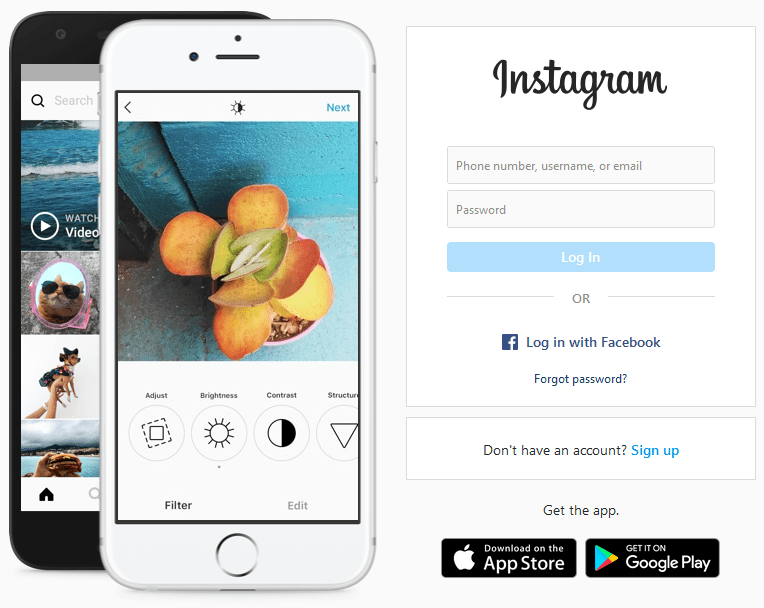
Now open Instagram in Chrome and click Ctrl+Shift+I to open the Developer Tools and navigate to the “Application” (“Storage” in Firefox) tab. There you will see your Instagram session ID. Double click on it and copy its value.
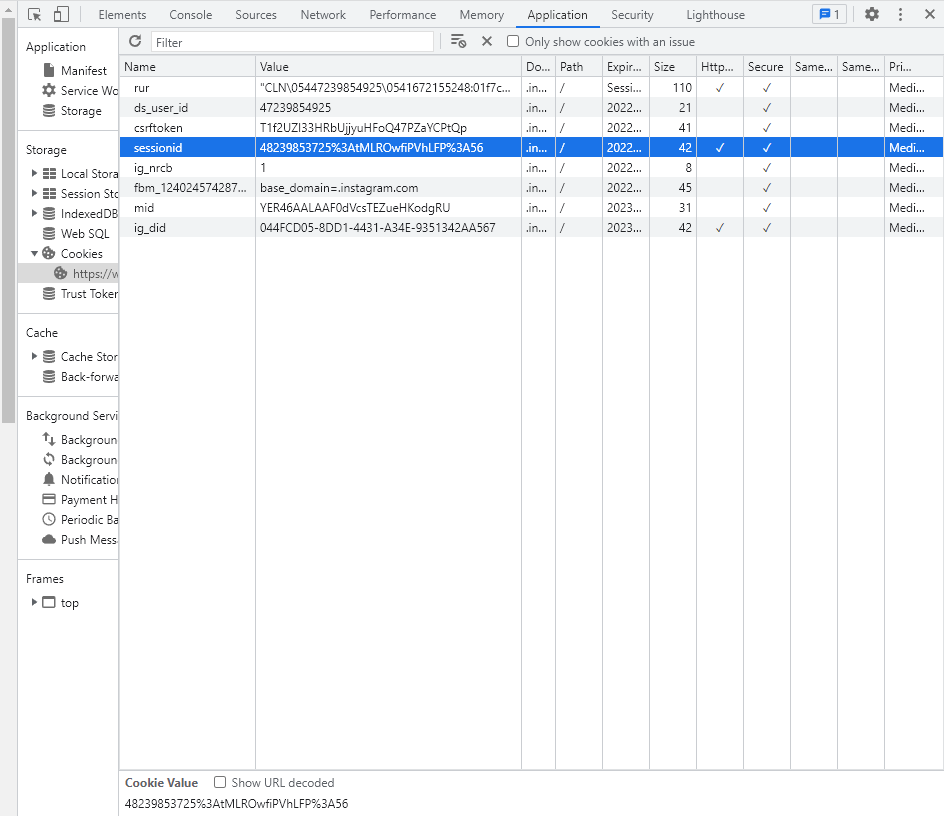
Now simply paste it into the “Instagram session ID” box on the CyberSEO Pro Accounts page.
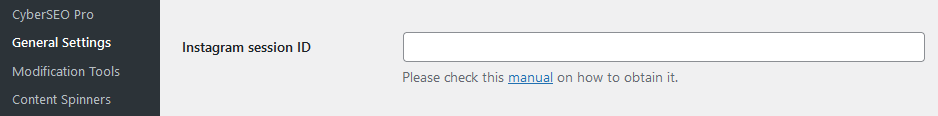
Save the changes and you are set to go. The only thing you need is to add a new Instagram user channel to CyberSEO Pro, just add its regular URL the same way you syndicate RSS feeds. E.g. https://www.instagram.com/hbo/
Your session ID will be valid for all the time you are logged into Instagram, so don’t logout. If you don’t want to use your personal Instagram account for these purposes, just register a new dedicated one.
