Built-in Synonymizer/Rewriter
Synonymizers have been used in autoblogging almost since its inception. In the early days of auto-blogging, it was a fairly effective way to make content unique. Today, it is mainly used to bypass the automatic GPT detectors used by search engines to identify content created using AI text models. The effectiveness of this method is close to 100%, since it completely breaks the GPT flow.
Synonymizer
To prevent articles generated or rewritten by text models such as OpenAI GPT, Google Gemini, Anthropic Claude and others from being flagged as AI-generated content, you should configure the CyberSEO Pro plugin to automatically refine them using its built-in synonymizer (use the drop-down menu is located on the “Advanced” tab of the feed settings).
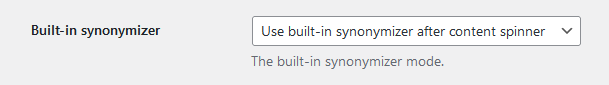
In order to enable the built-in synonymizer, you have to fill out the “Global synonym table” with your own pipe-delimited synonym entries (one synonym entry per line), e.g.:
you're|you are she's|she is he's|he is kitty|cat|kitten is crucial|is important utilizing|using easy to use|user-friendly|simple to operate|effortless to handle|uncomplicated to manage making it easy to|making it simple to|rendering it effortless to
If the | symbol is used in the text of synonyms, it must be escaped as \|.
Of course, you should choose synonyms according to the language and niche of your articles. It is also worth paying special attention to the most common words and patterns used by language AI models like GPT-4. Since the synonym table has to be unique and has to be created individually, the plugin does not come with a ready-made solution.
Rewriter
The built-in synonym table also allows you to rewrite any parts of the post body using two different rules.
1) If you want to replace some portion of your post content (e.g. affiliate codes, links, HTML tags etc) with the another one, simply add the following line into your replacement table (note the leading pipe symbol | there):
|search|replace1|replace2...
This will replace all occurrences of “search” with one of the given “replace” values. For example:
|http://www.|https:// |bbc.co.uk|cnn.com|foxnews.com |<b>|<strong> |class="primary"|class="secondary"|class="empty"
⚠️ Important: The rewrite rules above are case-sensitive and they affect a whole body of post including the HTML code and URLs inside the post’s body.
2) If you want to replace some portion of the post body (only text is affected, the HTML code and URLs are preserved) with another one, simply add the following line into your replacement table (note the leading > symbol there):
>search|replace1|replace2...
This will replace all occurrences of “search” with one of the given “replace” values. For example:
>i like rock|i like jazz|i like hip hop >car|vehicle
⚠️ Important: The rewrite rules above are case-insensitive and they do not affect the HTML code and URLs inside the post’s body.
