Auto-comments
The CyberSEO Pro plugin allows you to post comments automatically, using your own prepared comment lists, external RSS feed sources or generate them with OpenAI GPT.
First of all, you have to create a comma-delimited list of author names, insert it into the “auto-comments authors” box and save the changes. To fill out that list just google for “popular names” and “popular nicknames”.
When done, you can create your first auto-comment campaign. After assigning an unique campaign name, you need to fill out the “Comments” box. There you have to put your own prepared comments (one comment per line). Try to make the comments relevant to the post categories (you need to specify them in the “Select post category” box) of your auto-comment campaign (don’t forget to spice them with your keywords). When the comment list is created, you may tell the plugin to shuffle and spin the comments. When the “Delete on posting” option is enabled, comments are removed from the “Comments” list to prevent the same comment from being posted twice.
Another method of automatic comment generation allows you to use external RSS feeds as comment sources. It allows you to use different comment RSS feeds provided by other websites. The image below shows an example of an RSS feed-based auto-comment source. In fact, you can use any RSS or Atom feed. So it can be a regular blog feed, a marketplace product feed, etc.
All auto-comments added from text lists and RSS feeds can be automatically rewritten with OpenAI GPT. Thus, even comments or entire articles imported from third-party RSS feeds are turned into completely unique comments, under your WordPress posts and articles.
The CyberSEO Pro plugin allows you to automatically generate WordPress auto-comments using OpenAI GPT. Simply create a new auto-comments campaign, select the WordPress category for the posts under which you want new comments to be added, and write an OpenAI GPT assignment according to your needs. Specify the comment style, goal, keywords you want, and so on.
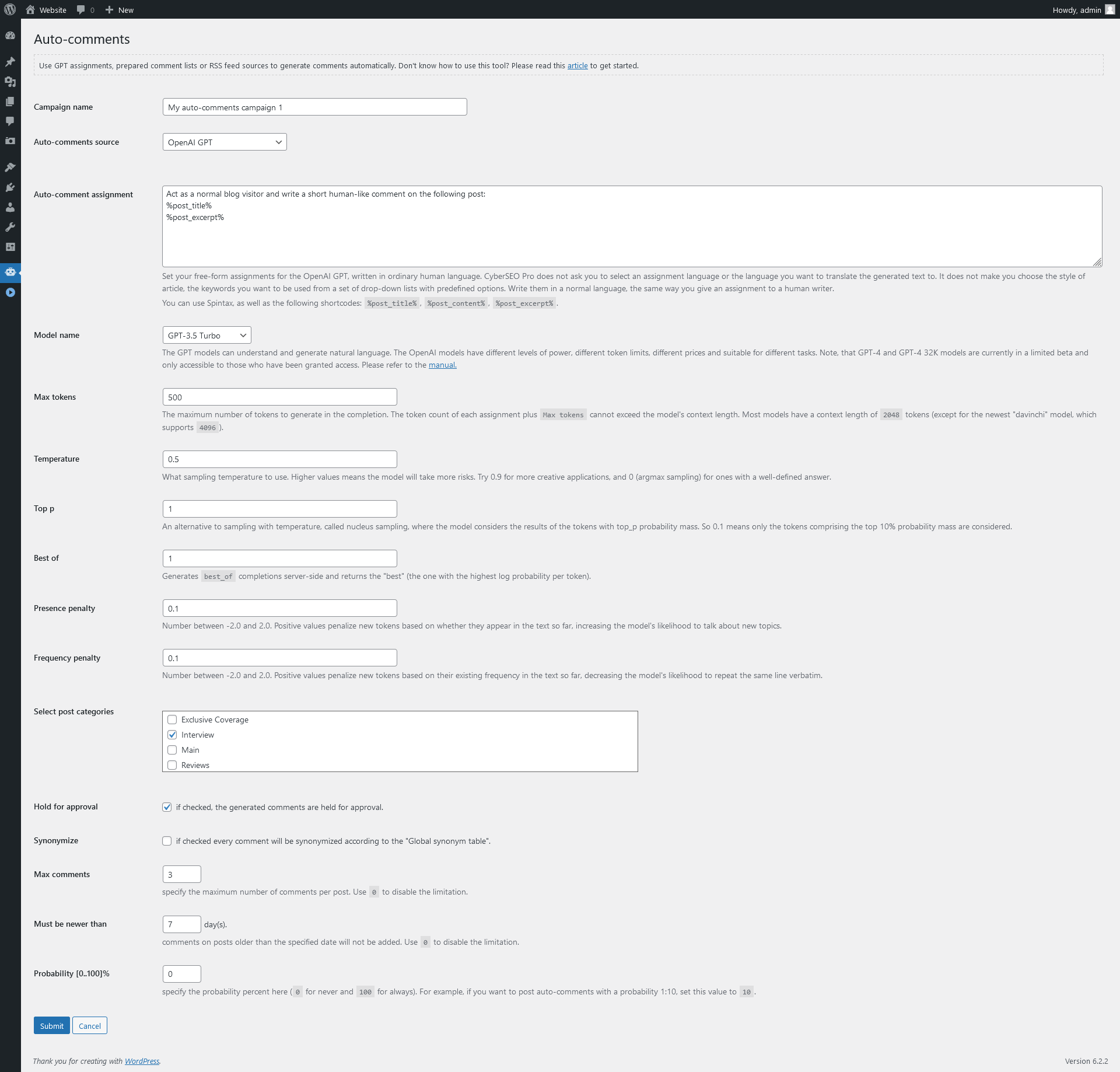
The auto-comments module works in the following way. When someone opens your blog post in the browser, the plugin checks if it meets the campaign requirements (i.e. if the post categories meet the campaign ones). Then according to the specified probability % (0 – never, 100 – always), the CyberSEO plugin makes a decision on posting of comment.
